Last year, we reviewed the PowerTap PowerCal, and it inexplicably became one of our most popular articles. Or maybe not inexplicably – people are looking for a cheap and easy way to access Zwift, a platform that normally comes with quite a technological overhead.
The bad news is that the PowerCal is no longer available for sale. But now there’s an even easier option: HR2VP turns any heart rate monitor into a power meter using a similar algorithm to that of PowerTap (or actually CycleOps, since they developed it). And, in fact, it takes the concept one step further, which we’ll discuss later.
Heart Rate to Virtual Power
Power meters are expensive. There’s been a push by companies like Stages to make traditional models cheaper, which has settled for now at a price point around $300 – still above what more casual cyclists (or this tight Yorkshireman) would want to pay. There’s been wild claims about being able to produce power meter technology for almost insignificant amounts of money, but those look more like a pipe dream than reality. And then there are the mavericks who don’t think you need a power meter at all, and instead push data-based solutions that allow your head unit, or more likely Zwift, to see your Wattage live with reasonable accuracy in comparison to much more expensive equipment.
You can probably tell from our review of the PowerCal that we think the data solution is a good one for a lot of people. Not a perfect one, but a good one. One of those reasons is the fact that it’s a way to get on Zwift using almost any setup for the price of a couple of beers. Another is its versatility – not only do you not need a power meter on every bike you own, you can also have a power meter on any bike you own – your city fixie, your gran fondo loaner, or the CitiBike you just hopped onto like a tourist. The downsides are ever so slightly reduced accuracy, and a lag in reporting. The former is much easier to forgive than the latter, especially on Zwift.
The concept works by applying a complex algorithm to your heart rate data to extrapolate your power output. This algorithm isn’t just “high BPM = lots of Watts,” but rather an analysis of the fluctuations in your heart rate, the length of time you ride at a specific rate, and other secret factors. And although this sounds like it would be terribly inaccurate, the final output is somehow broadly in line with the pedal- and crank-based power meters that cost significantly more.
So the data option is a good solution for most of us. But if you wanted to use it, the PowerCal was the only way to do it. Until now.
Enter HR2VP
HR2VP eschews even the physical hardware of the PowerTap PowerCal. Instead, it’s an app that works as a bridge between your heart rate monitor and your head unit/Zwift.
It works as the brain for all the calculations that the PowerCal was doing internally, which means you can get an accurate, live virtual power meter from any heart rate monitor you already own.
The app is available on iOS and Android. It supports ANT+ (Android only) and Bluetooth, so it works with almost any heart rate monitor and, in theory, with almost any head unit that supports power data too.
Here’s a weird video they made that demonstrates it well:
More than the PowerCal
If you think that HR2PM’s only purpose is to fill the gap left by the now defunct PowerTap PowerCal, then you’d be wrong. That’s certainly its main purpose, but the original CycleOps PowerCal was released in 2012 and BIPR have seized the opportunity to update the technology for 2020.
The first improvement is obvious, and we’ve discussed it already: it’s a bridge app rather than physical hardware. This means it works on your Wahoo Kickr chest-strap HRM, your Scosche Rhythm+ optical armband HRM, and perhaps even your smartwatch (we haven’t tested this use case though). The fact it’s an app might disappoint the people who ardently choose to ride without a phone, but for the rest of us it offers a lot of versatility to use the gear you actually like, rather than be bound to one device for a single feature you want.
Another small upgrade over the PowerCal is that you can use the app as a bike computer. It looks nice enough, but we’re not sold on mounting a phone to our handlebars. It records .fit files and auto uploads to Strava, so it should be perfectly viable if that’s something you choose to do. We haven’t explored that use-case though.
HR2VP also pushes further past the PowerCal in bigger ways. Because it’s 2020, you can input all kinds of personal parameters, which BIPR says will make your results even more accurate. In perhaps a cart-before-a-horse sense for anybody who doesn’t already own a power meter, this includes your FTP.
It also includes min and max heart rate – something that was a concern about the accuracy of the PowerCal for providing data useful to people of various fitness levels and ages. For what it’s worth, CycleOps/PowerTap stated that in their attempts to develop ways to adjust for these factors, they discovered it didn’t actually make a discernible difference to the power output reported. In other words, they believed the PowerCal’s algorithm was already accurate enough at all fitness levels.
Short of rapidly increasing our fitness or aging even more rapidly than we already are, we don’t really have a way to accurately test whether HR2VP’s additional settings represent an improvement over the PowerCal at varying levels of cycling ability, but we’re willing to believe BIPR on this – more relevant data points for their algorithm should make it perform more accurately to your own efforts.
Finally, you can use it for running as well. Is that a thing runners do? Who knows. What are runners?
A Labor of Love
HR2VP is a labor of love. At least, that’s our impression. It’s a little rough around the edges without a huge amount of polish on its app interface, but there’s real thought put into how it needs to function.
That means the personal parameters we mentioned, things like min/max heart rate, weight, and FTP. It means Bluetooth and ANT+ compatibility when only Bluetooth would’ve sufficed. It means all the extras, like Strava upload, fit file recording, and Calorie calculation.
Love and consideration aren’t substitutes for providing functionality that people need, of course, but it does need to be highlighted. This is a very cool solution that can genuinely improve your ride experience, so it’s nice that BIPR haven’t rested on their laurels and delivered the bare minimum, nor have they cynically rushed out an app without much thought about user experience.
The App Interface
The app is, to put it a little more bluntly than strictly necessary, pretty ugly. The home screen features a large HR2VP icon in blue and pink next to a trial timer (8 minues, just long enough to test that your equipment is compatible) that’s replaced by a “Subscription active” notice once you’ve paid. (In the interests of full disclosure, BIPR comped our subscription for the purposes of this review.)


Below it, you have an Energy counter, which displays the total meals you’ve burned next to a knife and fork icon (a meal is 700kCals). And below that is your accumulated exercise time using the app.
Then you get a simple menu: Start begins your exercise and takes you to a bike computer style screen. Scan for HR Sensor takes you to an almost UNIX looking screen that lets you connect to one of the devices it detects.
Settings lets you adjust your personal parameters, customize how much the app smooths the power reading it’s extrapolating from your heart rate (not an option on the PowerCal, and a point of contention for some of its users), connect with Strava and toggle auto-upload, and finally toggle the broadcasting of your power data. The final point is really down to whether you only want to use the app as a bike computer – it’s extraordinarily likely that you’ll want to keep Broadcast Power on for connecting with Zwift, other virtual services, or your head unit. And it defaults to On.
Back on the homepage, there’s also a GPS toggle for recording your outdoor rides like a bike computer, which sensibly defaults to Off. And finally, there’s a sport select that you could easily just mistake for decoration: choose from cycling, running, or… an icon that looks like it represents weight lifting.
The in-ride screen is pretty clear. It displays simple data in big numbers that are easy to read. The Wattage meter, in particular, works very effectively with its outer radial display that shows your effort in relation to your FTP.
The use of emojis to signify the data fields, on the other hand, is a functional use of the Unity platform it’s built on, but looks strikingly amateur. Our impression is that BIPR are still focusing on functionality (they added ANT+ support while we were writing this review, in fact), but some way down the line it’d be a step up to conduct a minor font overhaul and add some minimalist icons to replace the emojis.

For most purposes, you won’t spend much time with the app. Once you’ve changed settings, you’ll most likely only want to connect a sensor and hit start. So the functionality really matters a lot more than the aesthetics here.
Sensor Compatibility
Hitting the Scan for Sensors button brings up a new menu, asking you to select ANT+ or Bluetooth. From there, you go to a no-frills list of all the potential connections it’s finding.

It’s actually surprising how many things show up in the Bluetooth menu. The list grows seemingly endlessly. It finds a lot more than you’ll discover on head units, Zwift, or even your smartphone’s OS-based Bluetooth search. Many, unfortunately, are just clutter – unnamed Bluetooth devices that would never give you any kind of data. Others are more fun, such as when it found the neighbor’s Dexcom. And some are very interesting, finding our Fitbit Alta HR…
We tried with a few heart rate monitors and first, the bad news: HR2VP can’t connect to the PowerCal. That’s probably for the best. Who knows what would happen.
Dedicated HRMs work fine. The Scosche Rhythm+ connected easily. We did it in Bluetooth mode and got instant data, albeit after a lag at the start that had us worried. We didn’t experience any drops in data either, which is actually fairly rare for a HRM that has historically had a few issues during longer rides.
So, the verdict. Heart rate monitors work. Heart rate monitors that double up as other devices might not work. Fair enough, really.
Head Unit Compatibility
We haven’t tested with every device under the sun. This is partly because in 2020 there’s not that much difference in compatibility between head units beyond the ANT+ edge cases that only Garmin supports. But it’s mainly because we weren’t willing to waste our entire summer endlessly reconnecting to the various black rectangles in our basement.
Pairing worked fine on the Everysight Raptor, which was the device we really wanted to use for this review since its lets us keep the power numbers in view at all times. There’s a thin layer of user-friendliness missing from Everysight’s sensor pairing in general, but it found and connected to the app quickly and easily, and displayed the power correctly with absolutely no delay between the app and the smartglasses.
On the other hand, the Hammerhead Karoo saw the HR2VP app and included the power meter icon on the pairing screen, but connected only as a heart rate monitor. We intentionally tested with the Karoo because it struggled with the PowerCal, and it had the exact same struggle with HR2VP. So the handful of Karoo users out there need to avoid this app for now.
The above is the exact same experience as the PowerCal, so our educated guess is that Garmin Edge devices will play nicely too. There’s a free trial to ensure that your device works, so compatibility isn’t something you need to lose sleep over.
Edit: An update on compatibility from Grégory at HR2VP: “HR2VP may not be compatible with all GPS head units when using Bluetooth Low Energy (BLE) and this is one of the reasons why we added ANT+ support. This is because phones use a private resolvable Bluetooth address. Not all GPS head units are compatible with private addresses, and this is something which is not written in the public specification of each device. If people have trouble with BLE we advise to use ANT+.”
Zwift Compatibility
As for Zwift… well, no surprises. It connects and works fine. The PowerCal was a weird, purposeless device built in a pre-Zwift world, whereas BIPR know exactly what this technology is perfect for. It’s rightly the focus of their marketing materials. The app feels like it connects easier and quicker than the PowerCal, but otherwise it’s pretty much the same experience.
Which is to say that all the problems of the PowerCal are still present – the major one being the delay in registering changes of effort that make things like races and interval training unenjoyable or almost impossible. This problem isn’t technological, it’s physiological – your heart rate rises in response to effort, so there’s a natural delay between putting the hammer down and seeing your avatar make the same effort.
For most of our riding on Zwift, that’s not actually a problem. We don’t often make huge, sudden changes in effort, and the power output is accurate enough that during regular riding it just feels right. We wouldn’t dissuade you from using the HR2VP app if you want to get in on virtual club runs or want to sit on your trainer and spin in the big ring for 45 minutes on a night after work.
But it should be clear that this isn’t the full Zwift experience. The times when you’ll notice there’s a delay are the times when it’s most annoying to have one. In these cases it can feel like what’s happening on screen is only tangentially related to what your body is doing, which pulls you out of the experience. And again, training programs are nigh-on impossible. This isn’t the app’s fault at all, but it’s something you should be aware of when using anything that relies on this method to determine power data.
Does it work with temporarily free Zwift alternatives Rouvy and RGT? No idea. Let us know your experiences and we’ll update the review. For what it’s worth, RGT doesn’t work with the PowerCal, so it’s very possible that HR2VP doesn’t either. But that’s just speculation on our part.
Oh yeah, and BIPR have their own Zwift rival too. They actually have a whole ecosystem of cycling apps. We haven’t explored those yet.
Accuracy
We’ll let BIPR’s own analysis speak here. Their graph demonstrates that the app’s output is so close to a regular power meter that you wouldn’t notice the difference.
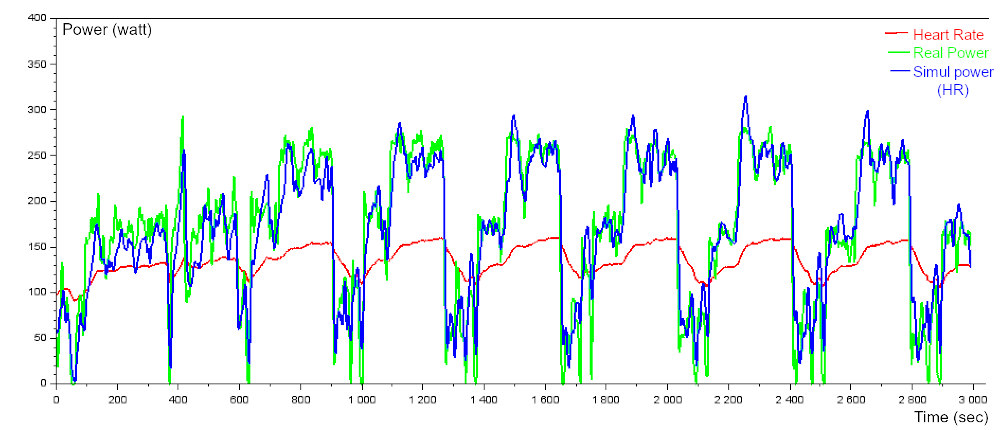
BIPR are confident in their solution, and for the most part it seems like they’ve got it about right.
The Bad
While it’s a great idea, it’s not perfect.
To begin, there appears to be a delay in power reporting on start. You’ll pair your sensor, then wait quite a while for HR2VP to display any data. We firmly believe that all cycling technology should do its best to not stand between you and your ride, so delays like this feel super frustrating. But if you’re booting up your laptop and waiting for the Zwift loading screen, you might not even notice the wait.
And a possible obvious one: You can’t Zwift using your smartphone and HR2VP at the same time. We weren’t able to get the Android Zwift app to see the HR2VP app running on the same device.
The lowest your Watts will go is 50. Not zero. This could be a bug, but it’s been consistently reproducible for us. Realistically, you’re putting out more than 50 Watts almost all of the time, but it’s even more emphasis on the same detachment you felt when you stop pedaling using the PowerCal. Getting into the Zwift aero-tuck is almost impossible using heart rate power, and with HR2VP it’s actually impossible. Oh well.
HR2VP have provided more clarity on the 50 Watts ‘issue’ above: “The 50W limit was done on purpose only for indoor riding. If you start slowly with a very low heart rate or do an interval, stop and turn legs to recover, you may be pedaling and the avatar may stop due to 0W power. You can deactivate this limitation by switching ON the GPS which corresponds to outdoor riding mode (where you may stop pedaling with 0W output for real).“
And finally, the settings do make a difference. That’s not necessarily a negative, but our power numbers were noticeably incorrect up some local hills. After stopping, inputting our real details rather than using the defaults, and resuming again, everything suddenly felt right.
Are any of these dealbreakers? Or even sources of frustration? Maybe not. It really depends on your desired use-case. It’s worth noting that all of these issues could be related to our phone and sensors… but that’s kind of an issue in itself – a bridging app introduces a lot more moving pieces that can go wrong.
Pricing
HR2VP costs $1.49 a month. You can use the app for eight minutes before subscribing in order to test whether all your equipment works right. Or just ride a quick 4km individual pursuit on Zwift.
You get a customizable virtual power meter experience that’s compatible with your head unit and Zwift, plus a bike computer that works with Strava. At a little more than the price of a month of Zwift for an entire year, and a tiny fraction of the cost of buying a physical power meter, HR2VP is a bargain.
Verdict
It’s a great solution, and moving the algorithm from something hidden within physical hardware into a customizable app is also an idea that’s painfully obvious in retrospect. Adding additional data points for accuracy and the option for other use-cases is also thoughtful.
The price is right too. It’s remarkable that you’d get almost three years of subscribing to HR2VP for the deathbed fire sale $39.99 price of the PowerCal. You can essentially get a functional power meter right now for $1.49. Let that sink in.
There are a few annoyances, but the big problems are with the overall concept rather than HR2VP, and the only one that really matters is that it delivers a kind of Zwift-lite experience due to its lag. And the smaller problems, really only that the app looks so unpolished, are easily forgivable.
There are caveats, and this won’t be for everybody. But it is an inspired solution that brings power to almost any bike and gets almost any setup on Zwift.



